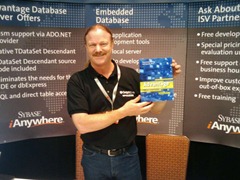Strong encryption is a new option available as an add-on that you can purchase for Advantage 10.1 and newer. This post will discuss the new connection options that are available for connecting to data that is encrypted with the strong encryption option.
The new connection options are listed below, these options are only available when using the new AdsConnect101 connection API. Currently only the Advantage Delphi Client and the ACE API implement this new functionality. Additional clients will be updated to include this new functionality soon.
- FIPS
- EncryptionType
- DDPassword
- TLSCertificate
- TLSCiphers
- TLSCommonName
When FIPS mode is specified the client will only open dictionary and tables that are encrypted using an approved FIPS 140-2 encryption mechanism (AES). TLS communication is also enforced when FIPS mode is specified. An error will be returned if either of these conditions is not met. FIPS mode must also be specified on the server using the FIPS configuration setting.
The EncryptionType option is used to specify the type of encryption to use when encrypting tables. This option is ignored for any table that is already associated with a data dictionary. The TLS* options are used when using TLS communications and will be discussed in a separate post.
The DDPassword is used to specify the AES encryption password when connecting to a dictionary encrypted with strong encryption. This password is required in addition to the dictionary user password. Note that the dictionary password does not allow access to the dictionary. Instead it is used to generate keys for working with the data dictionary. Access permissions are controlled by the dictionary username and password.
Dictionary encryption passwords can also be stored on the server using the SE_PASSWORDS configuration option with the remote server. Using this option allows the Advantage server to generate and store the keys necessary for opening AES encrypted data dictionaries upon startup. A password must be specified for each dictionary, for example: c:\data\sampledb\sample.add=strongpassword. This option is more efficient since the keys for accessing the encrypted data only have to be generated once and will be stored until the server is restarted. If the DDPassword option is used the keys will be generated each time the application connects which will add some overhead to the connections. This will be most noticeable with an application which connects and disconnects frequently.
The TLS* options are used to configure secure communication options. The TLSCertificate option specifies the full path to the name of the server public certificate. The TLSCiphers option specifies the allowed combination of TLS cipher suites. The TLSCommonName option specifies the “common name” of the server you are connecting to.
In my next post I will be walking through creating a TLS connection to dictionary using strong encryption.



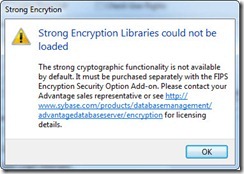
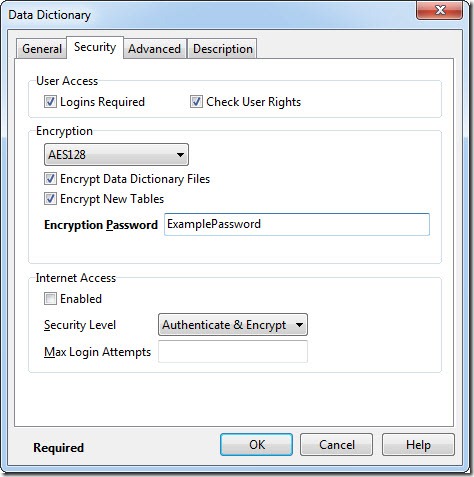
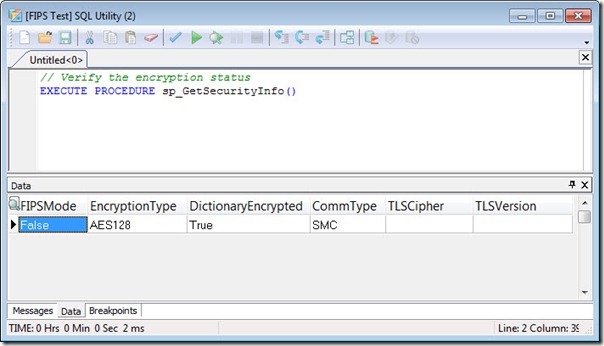
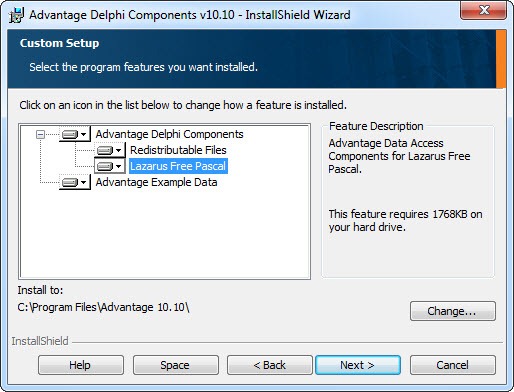
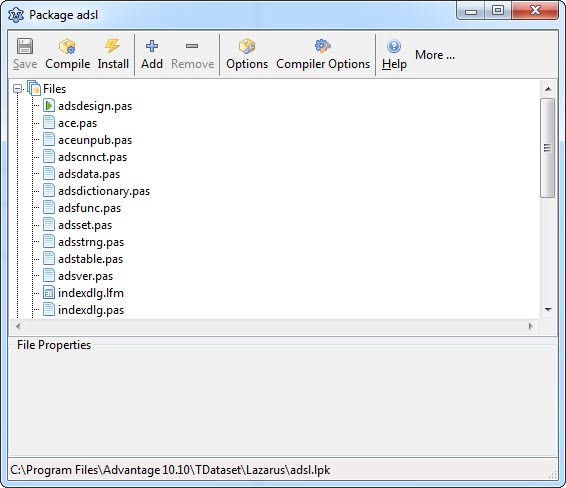
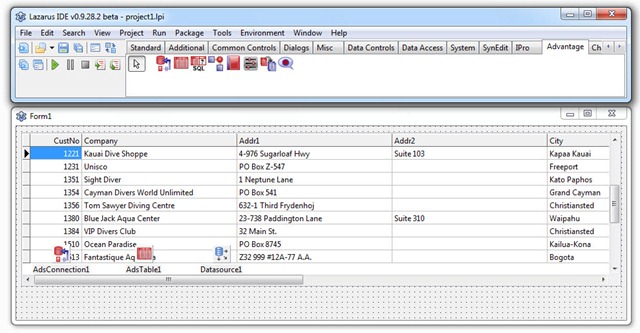
 I have been a
I have been a  Another great Apple product is the new MacBook Air, no offense to the iPad which I also think is awesome. The new MacBook Air brings all of the great things about the iPad to a full computer. It is equipped with a Solid State Drive (SSD) which provides nearly instant on just like the iOS device. It has exceptional battery life and a full keyboard. Unlike other iOS devices it includes support for Flash providing for a full web browsing experience.
Another great Apple product is the new MacBook Air, no offense to the iPad which I also think is awesome. The new MacBook Air brings all of the great things about the iPad to a full computer. It is equipped with a Solid State Drive (SSD) which provides nearly instant on just like the iOS device. It has exceptional battery life and a full keyboard. Unlike other iOS devices it includes support for Flash providing for a full web browsing experience. 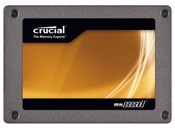 If your looking for something for your current PC I would recommend a SSD. Prices have come down significantly over last year with drives starting at under $100. Many of the reviews I have read recommend the
If your looking for something for your current PC I would recommend a SSD. Prices have come down significantly over last year with drives starting at under $100. Many of the reviews I have read recommend the  I use a laptop with a docking station at work which allows me to run two external monitors. However, there are a few times when I would like to have just a bit more space. Since you cannot add an additional video card to a laptop I have been researching a USB Display Adapter. After seeing a few in action and reading several reviews I have settled on the UV Plus from EVGA. It is available online for about $50 and supports resolutions up to 1600 X 1200 at 60hz.
I use a laptop with a docking station at work which allows me to run two external monitors. However, there are a few times when I would like to have just a bit more space. Since you cannot add an additional video card to a laptop I have been researching a USB Display Adapter. After seeing a few in action and reading several reviews I have settled on the UV Plus from EVGA. It is available online for about $50 and supports resolutions up to 1600 X 1200 at 60hz. 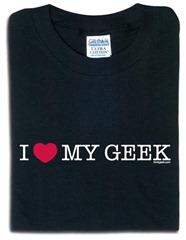 There are many other less practical gifts out there. For example I have wanted to get a
There are many other less practical gifts out there. For example I have wanted to get a 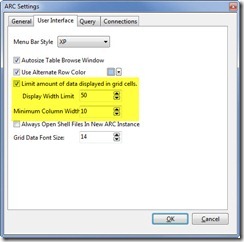

![DatabaseInDepth-Date[3] DatabaseInDepth-Date[3]](http://lh3.ggpht.com/_pJ4HkzTKiOA/TMHmjRNYtRI/AAAAAAAAD-M/LE3qgOg5Nmo/DatabaseInDepthDate36.jpg?imgmax=800)
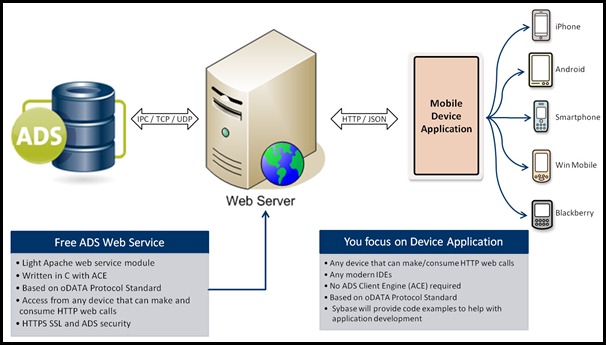
 Now that we have established the basic framework it is time to create a simple Windows Mobile 6 application that retrieves data from the Advantage Web API. In this case we are going to simply send a query to the server to retrieve a list of customers as shown.
Now that we have established the basic framework it is time to create a simple Windows Mobile 6 application that retrieves data from the Advantage Web API. In this case we are going to simply send a query to the server to retrieve a list of customers as shown.  We wrapped up our participation at SWFox on Saturday night. We gave away our
We wrapped up our participation at SWFox on Saturday night. We gave away our 
![ADSDevelopersGuide2nd_Jensen[2] ADSDevelopersGuide2nd_Jensen[2]](http://lh4.ggpht.com/_pJ4HkzTKiOA/TKpJqEDRRdI/AAAAAAAAD8k/DnkGiB2_CeA/ADSDevelopersGuide2nd_Jensen%5B2%5D%5B4%5D.jpg?imgmax=800)