Advantage ADO.NET Designers Don't Work with Delphi Prism
The Advantage .NET Data Provider includes several wizards which enable functionality such as creating a connection using the Server Explorer, Drag and Drop onto a DataSet object and generating typed DataSets. Addins like these for Visual Studio require the full version of Visual Studio. They will not work in the Express versions or Shell versions of Visual Studio. Since Delphi Prism uses the Visual Studio shell these designers are not available to Prism users.
Delphi XE Support
The latest version of Delphi, Delphi XE, is not yet supported by the Advantage Components for Delphi. Support for Delphi XE is planned for Advantage 10.1 which is scheduled for release in December. Delphi XE support will also be included in a maintenance release of the Advantage Components for Delphi version 9.1 shortly.
For the latest information on all supported platforms and IDEs refer to the Advantage Supported Platforms document.
7075 Error with Local Server
The Advantage Local Server (ALS) is limited to 5 concurrent users and will return a 7075 error when a sixth user attempts to connect. Another user cannot connect until one of the current users disconnects. A user is each machine that is connected to ALS.
If a client is ended abnormally, i.e. CTRL-ALT-DEL, the table(s) may not be closed correctly. In this case a new user may receive the 7075 error even if fewer than five users are currently connected. You can resolve this problem by opening and closing the table from the workstation where the application abnormally terminated. This will "free" up the connection for a new user.
ARC Slow to Open a Table with Many Fields
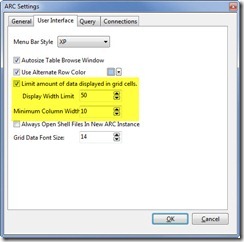 When opening a table with many fields ARC may freeze or hang for several seconds. By default ARC uses the size of each field to provide an optimal display in the grid when the table is displayed. The more fields in the table the longer this process can take.
When opening a table with many fields ARC may freeze or hang for several seconds. By default ARC uses the size of each field to provide an optimal display in the grid when the table is displayed. The more fields in the table the longer this process can take.
You can avoid this problem by changing the default settings in ARC. Choose Tools –> ARC Settings and go to the User Interface tab. From here you can limit the size of the columns using the "Limit amount of data displayed…" and "Minimum Column Width' settings. More information is available in this knowledge base article.



No comments:
Post a Comment