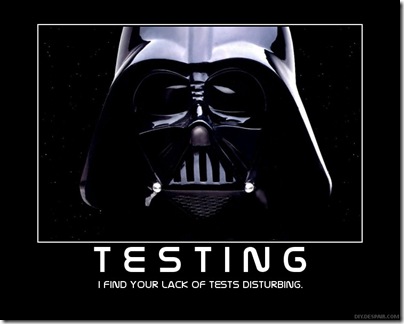![RocketSurgery_Krug[2] RocketSurgery_Krug[2]](http://lh3.ggpht.com/_pJ4HkzTKiOA/S3t4egvFxTI/AAAAAAAAD4g/7_S8uh9GmWs/RocketSurgery_Krug25.jpg?imgmax=800)
 I read Steve Krug's first book Don't Make Me Think last year, which is a very good discussion of web design and how to make your web site more usable. So when his new book Rocket Surgery Made Easy came out I picked up a copy right away. This book discusses usability testing, in particular do it yourself usability testing. The book is short ( ~150 pages ) but contains a lot of practical advice on usability testing. You can see the table of contents using this link.
I read Steve Krug's first book Don't Make Me Think last year, which is a very good discussion of web design and how to make your web site more usable. So when his new book Rocket Surgery Made Easy came out I picked up a copy right away. This book discusses usability testing, in particular do it yourself usability testing. The book is short ( ~150 pages ) but contains a lot of practical advice on usability testing. You can see the table of contents using this link.
The book is divided into three sections; finding usability problems, fixing usability problems and the road ahead. The bulk of the book discusses how to find usability problems. Not surprisingly Steve's method for finding usability problems is by doing usability testing. Although the book focuses mostly on web sites it applies to any user interface.
Chapter one gives a great overview of the types of usability testing that can be done. It emphasizes that many usability tests can be done by anyone. This do-it-yourself usability testing can be done by just about anyone on a very limited budget and it brings great reward.
Chapter two provides a link to an actual usability test conducted by Steve. Watching this test is a very compelling argument since it really looks quite simple. It is a 25 minute video which you can view here.
The next six chapters break down the how-to of a usability test. Chapter three discusses the frequency of usability tests. His recommendation is once a month. If you are doing agile development then you should do a usability test every sprint. Basically test as early in the development cycle as possible.
Chapter four discusses what to test. Basically this is anything that works as designed. This fits really well with agile development since you have testable things with every sprint. With "traditional" development it may be more difficult to identify items that are ready to test but by keeping to a regular testing schedule developers will get things ready to test.
Chapters five through seven discuss how to find testers, writing test scenarios and a set of useful checklists. There is a lot of good information in these chapters but essentially anyone can be a tester. Two big recommendations are to use your current customers and to never use the same tester twice. The checklists are also a great guideline to ensure that the tests are done the same way every time.
I really enjoyed chapter eight which discusses how to be a test moderator. There is some excellent advice on keeping the user on task without telling them what to do. This is crucial since your trying to find out if your web page or application is intuitive. Users should be able to work their way through a task without someone telling them what to do.
Chapter nine discusses who should be involved in the usability test. Basically it should be open to anyone who has an interest in the project that is being evaluated. However, the observers need to be separate from the test participant. The test should be conducted with a participant and a moderator in the room. Everyone else watches from another room using screen sharing software. Although recordings of usability tests are valuable watching the test live is the best choice.
The next section chapters ten through thirteen discuss how to go about fixing the problems identified by the usability tests. Chapter ten gives some good advice for conducting the wrap up meeting which is done after a set of tests has been completed. This is the time to identify the biggest usability issues. Chapter twelve is a list of some of the most common usability problems.
Chapter eleven discusses doing "the least you can do". Basically you should make the smallest changes that make the most impact. A full redesign is rarely needed and even more rarely accomplished. By making small changes you can quickly overcome many of the most problematic usability issues. Additionally small changes are easier to implement, quicker to complete and easy to measure.
Chapter thirteen discusses some of the roadblocks to making changes to improve usability. This chapter contains some interesting observations on why things don't get fixed. Although they sound very well thought out and reasonable they really don't hold up under close scrutiny. If you have a serious usability problem in your product shouldn't that have the highest priority. That clever new feature might be fantastic but it doesn't do much good if your users can't use it properly.
The last section of the book discusses some additional resources and provides a good summary of do-it-yourself usability testing. Chapter fourteen discusses desktop sharing software. Chapter fifteen is a list of additional reading on usability testing, some of which might make my crowded reading list. Chapter sixteen sums up all of Steve's maxims of usability testing.
The bottom line; I enjoy Steve's light hearted approach to writing. He presents his material in a very entertaining fashion and keeps it brief and to the point. If you have considered doing usability testing on your project but are scared of the cost this provides some great advice for getting good feedback on a budget. This book is a quick read and makes you believe in the value of usability testing and is a convincing argument for working it into your schedule.
Steve Krug did a presentation at the Business of Software conference on "The Least You Can Do About Usability" in 2008. You can view the video on the Business of Software web site.



![RocketSurgery_Krug[2] RocketSurgery_Krug[2]](http://lh3.ggpht.com/_pJ4HkzTKiOA/S3t4egvFxTI/AAAAAAAAD4g/7_S8uh9GmWs/RocketSurgery_Krug25.jpg?imgmax=800)