Along with the enhanced table editor for the TAdsTable component the SQL editor for the TAdsQuery component has been enhanced. You now get the full functionality of the SQL editor from Advantage Data Architect (ARC). This editor includes all of the following features
- Syntax Highlighting
- Code Templates
- SQL Execution Plan
- Index creation for query optimization
- Exporting of query results
- Find and Replace functionality
- Preview query results
- Verifying SQL syntax
- Debugging of SQL scripts
You open the new enhanced SQL editor by clicking the build button on the SQL property of the TAdsQuery component. You can still edit your SQL statement in the Delphi Code Editor by clicking on the Code Editor button in the bottom left corner of the SQL window.



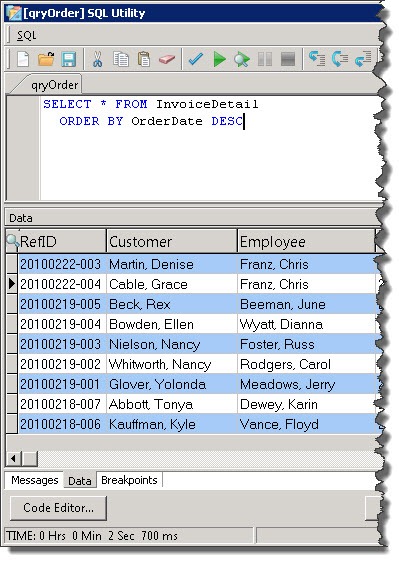
No comments:
Post a Comment