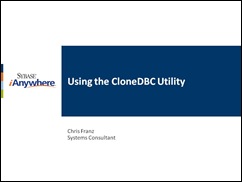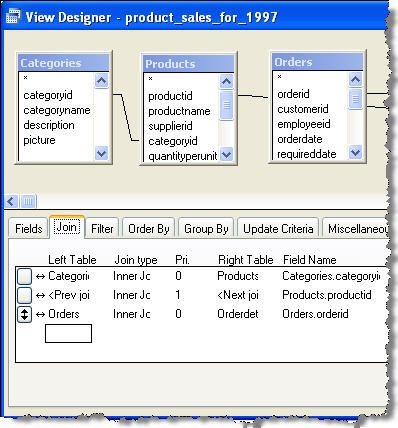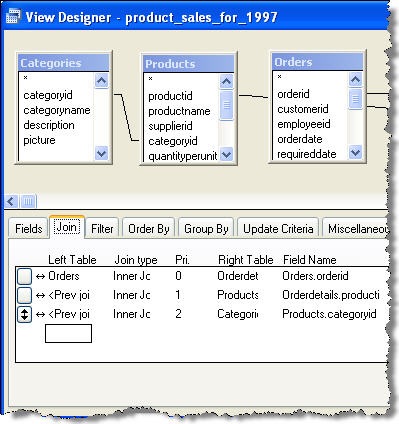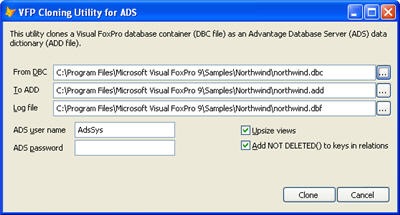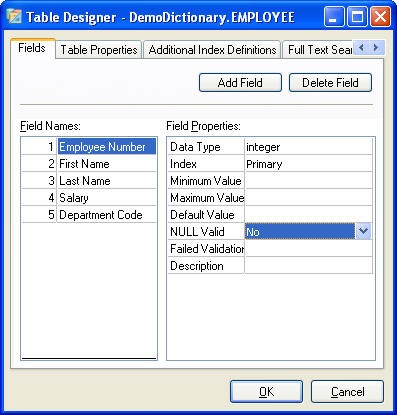The final day of Southwest Fox began at included repeats of sessions from the previous days. The conference schedules each session twice to give all the attendees plenty of opportunity to get to the sessions they want to hear. I really like this strategy, I have been to some conferences where there are two sessions that I want to see scheduled at the same time. Just another one of those nice touches that make this a really fun conference to attend.
 I haven't mentioned our giveaways for this year's conference yet. This year our excellent marketing department was able to get us several items to distribute from our booth. We had some great mini cars that include a spring so you can pull them back and have them zoom over any flat surface. We also had a bunch of nerf-like missiles/grenades which came in very handy for the ambush of Doug Hennig on Saturday. Finally we gave away 1GB flash drives which included a bunch of information about Advantage for FoxPro developers.
I haven't mentioned our giveaways for this year's conference yet. This year our excellent marketing department was able to get us several items to distribute from our booth. We had some great mini cars that include a spring so you can pull them back and have them zoom over any flat surface. We also had a bunch of nerf-like missiles/grenades which came in very handy for the ambush of Doug Hennig on Saturday. Finally we gave away 1GB flash drives which included a bunch of information about Advantage for FoxPro developers.
 In addition to our free giveaways we also had an Amazon Kindle 2 to give away. We collected names during the conference and had Rick Schummer draw for the Kindle during the closing session. The lucky winner , was excited to take away his bran new Kindle 2 from the conference. Note that Advantage Database Server a Developer's guide is not available on the Kindle, however, it is included as a part of the 9.x help file.
In addition to our free giveaways we also had an Amazon Kindle 2 to give away. We collected names during the conference and had Rick Schummer draw for the Kindle during the closing session. The lucky winner , was excited to take away his bran new Kindle 2 from the conference. Note that Advantage Database Server a Developer's guide is not available on the Kindle, however, it is included as a part of the 9.x help file.
I would like to thank the Southwest Fox staff for once again putting on an excellent conference. I always enjoy talking with people from the FoxPro community and this is the biggest FoxPro event in North America. I am already thinking about what we can do for next year's conference.