Advantage Database Server ships with a utility called adsver.exe which is installed in the server directory (C:\Program Files\Advantage 9.0\Server by default for version 9.0). This command line utility retrieves the Serial Number, Validation Code and Replication code from the server.
To use the utility open a command prompt and switch to the directory where the Advantage server is installed. Type in the following command: adsver ads.exe. This will read the license information from the server executable and return the data. Your output will look something like the screenshot below.
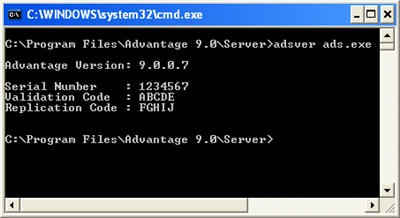
Adsver.exe has been included with Advantage since version 7.0.



1 comment:
yes! Thank you for help me.
I need very much that.
Post a Comment