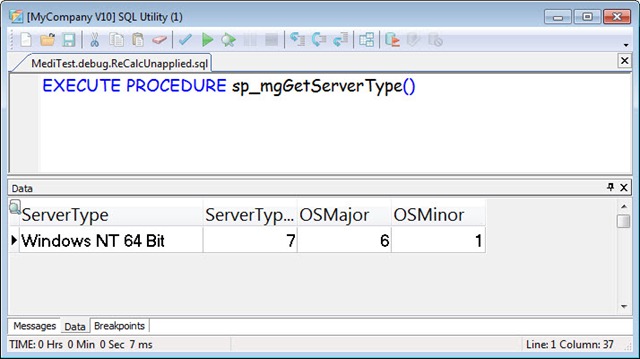Programmatically Getting the Type of Server
Several of the connection components ( i.e. tAdsConnection, AdsConnect ) have properties for server type and server version. However, there are times when you may need to know what type ( i.e. Windows, Linux ) of server you are connected to. The easiest way to get this information is to use sp_mgGetServerType as it returns text description as well as an enum value which represents the type of server. Beginning with version 9 two new enums were added; Windows NT 64-Bit (7) and Linux 64-bit (8). An example of the output is shown below.
You can also use the AdsMgGetServerType API call to retrieve the type of server you are connected to.
7209 Errors
The 7209 "SQL query aborted by user" error may become more common now that a SQL Timeout error has been added for all clients. This is typically seen if you give your users the ability to cancel a query through the use of a callback function. An SQL Timeout property has been a part of the OLE DB and .NET Data providers for some time. These properties are used automatically by the client to cancel a query. The default timeout is generally 30 seconds.
The default SQL Timeout property for version 10.x clients is 0, meaning no timeout. If you specify a value, in seconds, the query will be canceled if the timeout expires and you will receive a 7209 error.
Windows Installer Errors
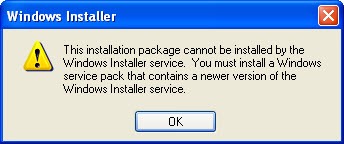 The latest version of the Advantage .NET Data Provider requires version 4.5 of the Windows Installer. If you have an earlier version of Windows Installer you will get the error pictured. This error may occur on Windows XP machines. Windows Vista ships with version 4.0 and 4.5 is included in SP2. The latest Win7 and Windows Server 2008 R2 include version 5.0.
The latest version of the Advantage .NET Data Provider requires version 4.5 of the Windows Installer. If you have an earlier version of Windows Installer you will get the error pictured. This error may occur on Windows XP machines. Windows Vista ships with version 4.0 and 4.5 is included in SP2. The latest Win7 and Windows Server 2008 R2 include version 5.0.
You can check the version of Windows Installer by typing "msiexec /?" in the run dialog or from a command prompt. You can get version 4.5 of the Windows Installer from MSDN.
Which Clients work with Enhanced Encryption
With the 10.1 release of Advantage only the ACE API and Advantage Components for Delphi include support for enhanced encryption. Additional clients will be released as they are available. Announcements will be made as additional clients are updated for enhanced security.