Visual Studio 2010 includes many improvements to the entity framework most notably the ability to create a database based upon a data model. This allows developers to use the Entity Designer to create the model for the database and then generate the appropriate SQL script to create the tables in a database. This is referred to as a model first design.
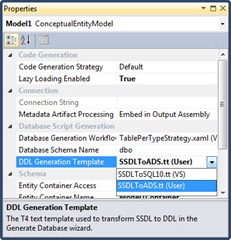 Version 10 of the Advantage .NET Data Provider fully supports the Visual Studio 2010 development environment along with support for model first. The .NET data provider includes a Text Transformation Template (SSDLToADS.tt) which can translate the model definition into appropriate SQL statements.
Version 10 of the Advantage .NET Data Provider fully supports the Visual Studio 2010 development environment along with support for model first. The .NET data provider includes a Text Transformation Template (SSDLToADS.tt) which can translate the model definition into appropriate SQL statements.
The data definition language (DDL) script that is generated can be saved and the opened with Advantage Data Architect. After creating or connecting to an existing data dictionary the generated script can be run which will create tables and referential integrity rules as defined in the data model.
You can view a demonstration of the VS2010 support in this screencast available on the DevZone.



1 comment:
Chris:
Installing the .Net-Provider 10.10.0018 to VS 2010 I cannot find the SSDLtoADS.tt template you mention in the scree cast.
It is not even found elsewhere on the harddisk.
Do you have a solution for this?
Regards
Michael
Post a Comment