Back in 2007 I wrote a tech-tip about Schema Templates, which was a new feature added to ARC 8. This allows developers to save the schema of a table into a file which can be loaded into the table designer when creating a new table. The schema template contains all of the information about the table including the field descriptions, constraints, default values, validation expressions and indexes. This can be very useful if you are creating several tables with similar schema.
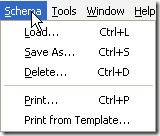 The Schema menu is located on the Table Designer window in ARC 8.x. It has been moved to the ARC menu in version 9.0. Schema files have a default extension of arcschema (i.e. customer.arcschema). Choosing the Load… menu item allows you to choose a schema to be loaded into the Table Designer. You can save the current table schema by choosing the Save As… item. The Delete… command removes the selected schema.
The Schema menu is located on the Table Designer window in ARC 8.x. It has been moved to the ARC menu in version 9.0. Schema files have a default extension of arcschema (i.e. customer.arcschema). Choosing the Load… menu item allows you to choose a schema to be loaded into the Table Designer. You can save the current table schema by choosing the Save As… item. The Delete… command removes the selected schema.
You can work with table schemas in both ARC 8.x and ARC 9.x the table properties windows are shown below.
 Version 8 Table Designer
Version 8 Table Designer
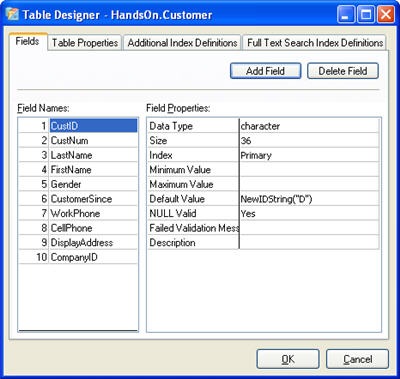 Version 9 Table Designer
Version 9 Table Designer



No comments:
Post a Comment