Both ARC version 8 and 9 have several options for modifying the user interface. You can change some of the elements of the user interface by selecting Tools->ARC Settings, then click on the User Interface tab.
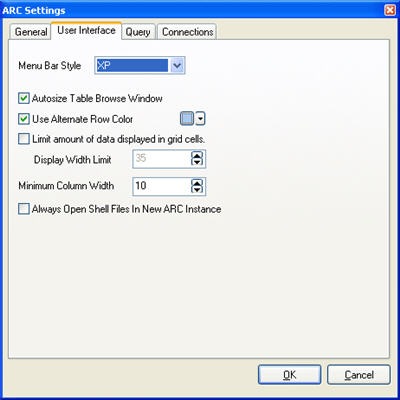
You can select from several menu bar options; Flat, Enhanced, Standard, Office 11 and XP. You can also autosize the Table Browse window. I like using alternating colors on grid rows, this is the default behavior but you can turn this off or change the color.
Limiting the amount of data displayed in grid cells essentially this constrains the size of the cells in the grid. Finally you can specify if a new instance of ARC opens when you double-click a file associated with ARC. The default is to open these files (i.e. ADD, ADT, DBF) in the current instance of ARC. However, if you want each file opened in its own ARC instance select the “Always Open Shell Files in New ARC Instance”



No comments:
Post a Comment