You can configure the default values for creating new connections in Advantage Data Architect (ARC). This makes creating connections a bit easier since you will always get the connection configuration you want. For instance, I almost always use Remote server (Local is the default) and blank passwords for my example databases. By changing the defaults I always get these settings when creating a connection to a data dictionary.
Note: You must restart ARC for the new connection settings to take effect.
You can also specify other defaults such as; LockingMode, CharType, SecurityMode, DBFTableType, Username and TableMasks. Another useful feature is the ability to accept the defaults without prompting which eliminates a step from the connection wizard.
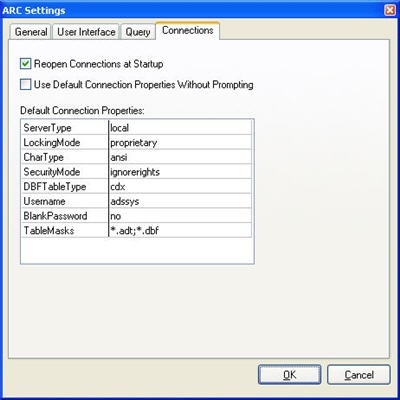



No comments:
Post a Comment