The SQL Utility automatically highlights your SQL syntax just like many other code editors. You can customize the various highlighting options to suit your own preferences. You reach the SQL Utility options by choosing SQL->Options… (the SQL menu is visible when the SQL Utility window is open).
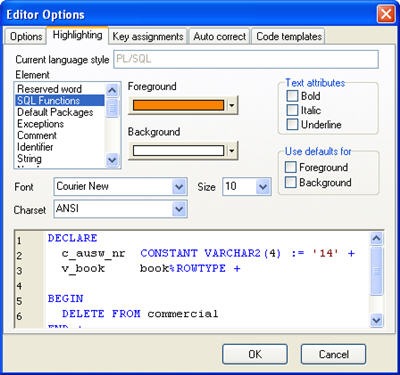
In this screenshot I have changed the highlighting option for SQL Functions so they will be displayed in orange, the default is black. This makes it easier to identify the built-in SQL functions when they are used in the statement, notice the CONVERT function below.
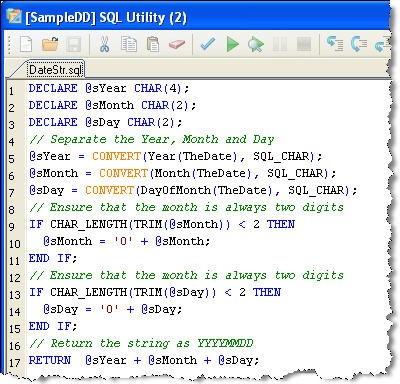
There are highlighting options for many categories including; Reserved Words, SQL Functions, Exceptions, Comments, Strings and Datatypes. You can also change the color of the left margin and gutter background. If you change the gutter background and don’t like the new color, like I did, the default values are R: 236, G: 233 and B:216.



No comments:
Post a Comment