There are many key assignments which provide quick access to various functions within the SQL Editor. Several keys provide navigation such as the left and right keys as well as document end [CTRL+END] and document start [CTRL+HOME]. You can also navigate through your SQL statements using bookmarks. You can assign up to 10 bookmarks (0 – 9) for each SQL file.
Beginning with ARC 9.0 several key assignments were added for debugging. These include a debug run [CTRL+F5] which runs the SQL statement in debug mode, as opposed to running [F5] the SQL statement. You can also step in [F11], step out [SHIFT+F11] and step over [F10]. You can toggle breakpoints using the F9 key.
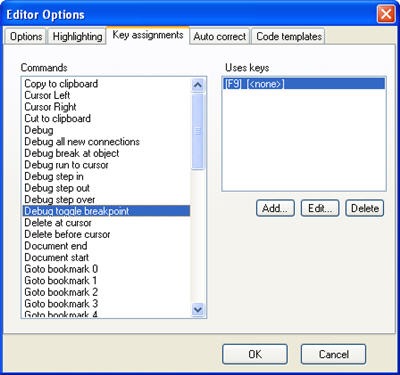
All of these key assignments can be modified in the editor as well. Simply select the option you wish to change and click on the edit button. You can also add an additional key shortcut to the selected option.For example you cna change the Set Bookmark {#} options to more closely match the Goto Bookmark {#} shortcuts. Since Goto Bookmark is set to [CTRL+K] + [#] by default I changed Set Bookmark to [CTRL+SHIFT+K] + [#].
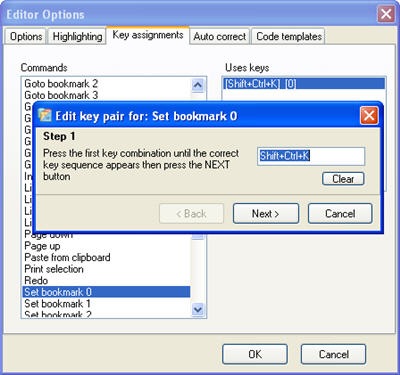
This shortcut is a two key sequence so you need to assign two keys for the Set Bookmark {#} actions. So after choosing the first key in the sequence click Next > to assign the second key of the sequence.



No comments:
Post a Comment