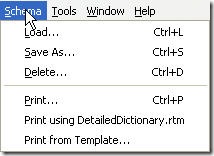 ARC 8.0 introduced two new table schema printing templates. These templates print either a simple or detailed view of the table schema. Table schema printing options are found on the Schema menu shown on the left.
ARC 8.0 introduced two new table schema printing templates. These templates print either a simple or detailed view of the table schema. Table schema printing options are found on the Schema menu shown on the left.
The default is to use the short report which lists all the fields in a grid format along with all the indexes. The detailed report includes the table properties, field properties and index properties for the table. My example table, which contains 10 fields and 6 indexes, generated a five page detailed report. The last used template is also displayed as a menu option as pictured.
The Schema menu appears on the Table Designer in ARC 8.x and on the main menu bar in ARC 9.x. Yesterday’s tip contains more information about the schema menu.
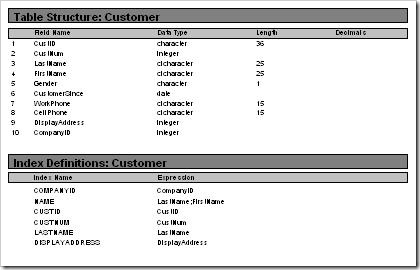 Simple Report Template Example
Simple Report Template Example
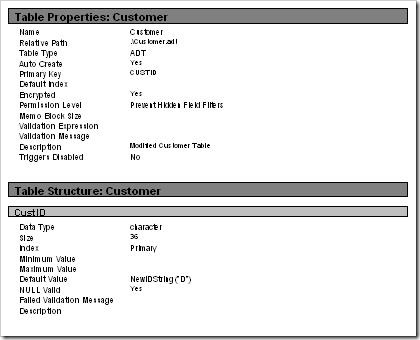 Detailed Report Template Example
Detailed Report Template Example



4 comments:
I would like to thank you for the efforts you have made in writing this article. I am hoping the same best work from you in the future as well. Thanks... business cards
Our publication printing range is complete and we can manage blurbs of any size, including super bigger A1 and A3 choices, so on the off chance that you require a notice printing firm with involvement in creating greater alternatives, come to us and visit to our accomplished notice printing group. Cheap Postcard Mailing
Congrats for making it effectively! you are presently enjoying the product of your hard works and works of your concentration and commitments.
prints near me
you are in reality a excellent webmaster. The website loading pace is incredible. It seems that you’re doing any distinctive trick. Also, The contents are masterpiece. you have performed a wonderful task on this subject! esigns banners
Post a Comment