Code templates, AKA code snippets, insert a code block into the SQL editor. You can define these code templates in the Editor Options which you get to by choosing SQL->Options from the menu.
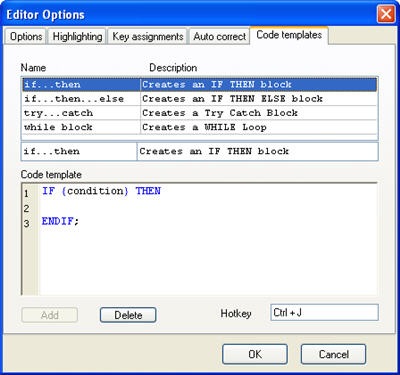
Once these code templates have been defined you can insert them into the SQL Editor by pressing [CTRL+J]. This will bring up a menu which displays a list of the code templates you have defined. Selecting one from the list inserts the defined code at the current cursor location.
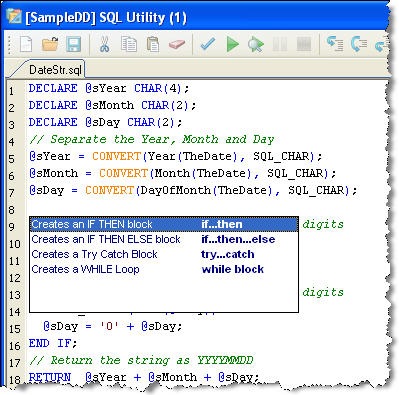



No comments:
Post a Comment