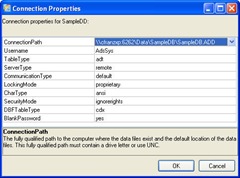 In ARC 8.0 we introduced the connection repository which allows users to define connections to dictionaries and free tables. The connections in the repository contain a lot of information as you can see in the properties dialog. There is also a wizard which walks you through the process of creating a new connection to a data dictionary or directory of free tables. The wizard can also step through creation of a new data dictionary.
In ARC 8.0 we introduced the connection repository which allows users to define connections to dictionaries and free tables. The connections in the repository contain a lot of information as you can see in the properties dialog. There is also a wizard which walks you through the process of creating a new connection to a data dictionary or directory of free tables. The wizard can also step through creation of a new data dictionary.
With ARC 8.x the wizard automatically assigned the name of the new connection to the dictionary name that you connected to. This could be problematic if you were attempting to make a connection with different properties to the same dictionary or to another dictionary with the same name. To make a new connection to a dictionary with the same name as one already in the connection repository use the Connection->New Connection menu option.
The version 9.x New Connection Wizard allows you to specify a name when creating the connection. Remember that you can set the connection defaults so when you create a new connection it will have the properties you specified. The New Connection wizards for version 8 and 9 are pictured below.



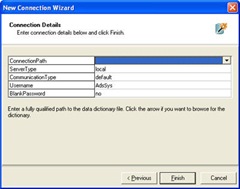
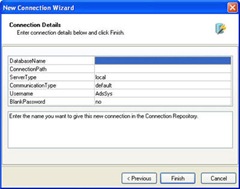
No comments:
Post a Comment