You can export the contents of the SQL Window grid using the context menu. A quick right-click in the grid brings up three export options as shown below.
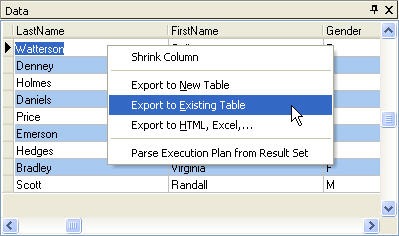
The first two options could be accomplished using a SELECT . . . INTO statement or a INSERT INTO statement respectively. The Export to HTML, EXCEL,… option allows for much more flexibility. Selecting this option opens the following dialog:
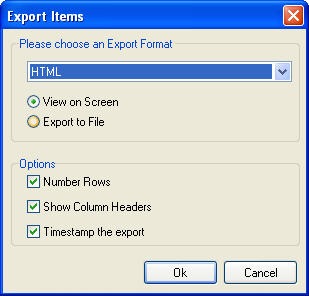
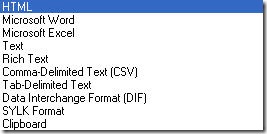 With this option you can export the data directly to a file or preview it on the screen. Additional information about the exported data can be included by specifying the options. The supported export formats are listed in the drop-down combobox, shown on the left.
With this option you can export the data directly to a file or preview it on the screen. Additional information about the exported data can be included by specifying the options. The supported export formats are listed in the drop-down combobox, shown on the left.



No comments:
Post a Comment