When opening a table in ARC many times the width of the field stretches it beyond the width of the screen. This makes it difficult to resize the column. Beginning with ARC version 8.0 a context menu item was added which shrinks the selected column by 50%. Simply right-click on the column you wish to shrink and choose the Shrink Column item.
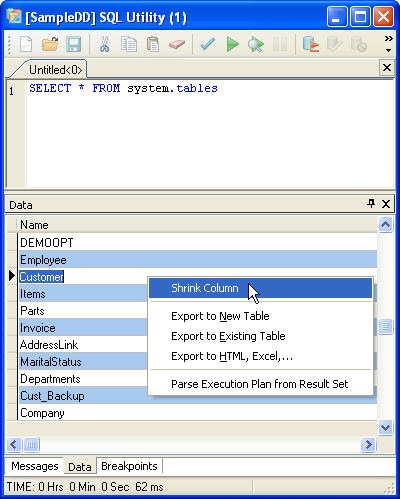
After selecting this option the column will usually fit within the screen allowing you to resize it further.



No comments:
Post a Comment