You can view the SQL Execution plan for any query in the ARC SQL Utility by simply clicking the Show Plan (![]() ) button. This will generate a resultset which contains the details on how the SQL will be processed and create a graphical representation of the plan. You can also show the plan for any SQL statement by using SHOW PLAN FOR before your SQL statement.
) button. This will generate a resultset which contains the details on how the SQL will be processed and create a graphical representation of the plan. You can also show the plan for any SQL statement by using SHOW PLAN FOR before your SQL statement.
Using the SHOW PLAN FOR syntax does not generate the graphical interface, however, you can right-click on the data grid and choose Parse Execution Plan from Resultset to generate the graphical plan. This option will only work for a SHOW PLAN result other data will report an error.
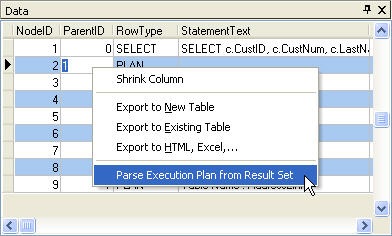
 Click on the image to see a full size view of my example plan. You may also want to view the tech-tip on viewing the SQL execution plan which provides more detail.
Click on the image to see a full size view of my example plan. You may also want to view the tech-tip on viewing the SQL execution plan which provides more detail.



No comments:
Post a Comment