With the release of Advantage 9 the ability to pause replication was added. When replication has been paused all changes to the tables are still added to the queue table, but the changes are not sent to the subscriber(s). You can also disable replication which will no longer track changes.
You can pause replication in several ways. The easiest way is to open the data dictionary in ARC, right-click on the subscription you wish to pause and choose Pause from the context menu. You can also open the subscription properties page. From here you can disable or pause the subscription.
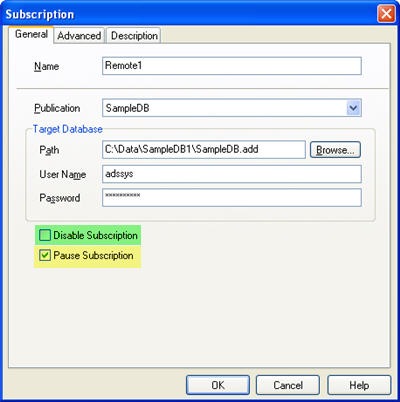
You can also pause or disable a subscription using a system procedure. Since these options are properties of the subscription object you need to use the sp_ModifySubscriptionProperty system procedure. Examples of pausing and disabling a subscription are below.
EXECUTE PROCEDURE sp_ModifySubscriptionProperty( 'Remote1', 'PAUSE', 'TRUE' )
EXECUTE PROCEDURE sp_ModifySubscriptionProperty( 'Remote1', 'ENABLED', 'FALSE' )



No comments:
Post a Comment