Advantage has three connection types LOCAL (ALS), REMOTE (ADS) and INTERNET (AIS). The AIS connection type provides some enhanced security and performance when connecting over an unsecure network like the Internet. These enhancements are achieved through encryption and compression which are configured on the client and server.
There are three settings that can be configured on the server for AIS connections. They are the Internet Port, Client Timeout and Compression settings. The specified Internet port must be opened on the firewall for users to connect. By default, Advantage communicates via UDP, however, you can configure the clients to use TCP/IP if you prefer. The client timeout is the amount of time the server will wait between communication from the client. If the client does not respond to the server within this time period the client is disconnected. Compression can improve performance over slow connections and is enabled by default for AIS connections.
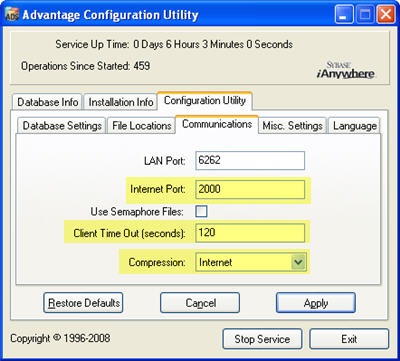
Although the documentation states that you cannot connect to the server using an AIS connection type if this port is not configured, it is possible refer to this KB Item for more information.
After the server has been configured for AIS connections an Advantage Data Dictionary must be configured to allow Internet connections. This is specified on the Security tab of the dictionary properties dialog. Internet access must be enabled, a security level specified and the max number of login attempts. There are three levels of security; No Authentication, Authenticate and Authenticate & Encrypt. I recommend using Authenticate & Encrypt for the most secure connection. You can get more information about the different security levels from the help file.

Once Internet access has been configured in the dictionary access must be granted to users. Only users who have been granted Internet Access rights will be able to connect using an AIS connection type.

After the server and data dictionary have been configured we can configure the client. This can be done using the ADS.INI file or within the connection string depending on the client you are using. You can specify the compression settings, INTERNET_PORT and INTERNET_IP within the ini file. The internet ip and port are specified for each server the client wishes to connect to and allows for a standard UNC path to be specified (ex. \\MyServer\MyData) for the client. An example entry is below:
[MyServer]
INTERNET_PORT = 2000;
INTERNET_IP = 192.168.0.10;
On a final note although you must make your AIS connection through a data dictionary free tables can still be accessed. Any free tables in the data dictionary path can be opened once the connection is established.



No comments:
Post a Comment