Opening Encrypted Free Tables
To view encrypted free tables you must supply an encryption password. This can be done by using the AdsEnableEncryption API. This API sets the encryption password for the table and allows encrypted records to be decrypted and viewed. All record updates and inserts will also be encrypted when being written back to the table.
When using the Advantage .NET Data Provider encrypted free tables are handled a bit differently. The encryption password is set in the connection string using the EncryptionPassword keyword. Once the encryption password has been set all tables opened through the connection will use the same password. Tables must be opened using the CommandType.TableDirect otherwise they will not be decrypted at the client.
Table encryption is handled automatically for tables in a data dictionary. Access to the tables is controlled through user permissions.
TCP vs UDP
With the release of Advantage 8.1 clients have the option of communicating with the server via TCP/IP packets instead of the default UDP over TCP/IP. This can be configured in the ADS.INI file or in the connection string. You can get more information about configuring the client to use TCP/IP in this tech-tip or in the help file.
However, just because you can do something doesn’t mean that you should. In most cases the default protocol (UDP) is the best protocol to use. UDP is less chatty than TCP since it does not use acknowledgements for every packet sent. This makes it more efficient since there is no overhead in checking to see if the packets arrived.
If you are running on an unreliable network, such as a WAN, or a network with high latency TCP/IP can be a better choice. Since TCP provides a reliable and ordered stream of data between clients. TCP may also be useful when using firewalls. Network administrators are sometimes reluctant to allow UDP traffic through their firewall.
Windows 2008 Server Support
With the latest service release of Advantage 8.1 (8.1.0.38) Windows 2008 Server is officially supported. It has been supported in version 9.x for several months. The Advantage supported platforms page is available here.
Windows 2008 Server Small Business Edition was officially released in November. We have not had the chance to fully test this version, however, we have some customers using this version of Windows.
Advantage “Hangs” on Shutdown
When trying to shut Advantage down from the Services Applet the service does not stop and may return a message “Could not stop the Advantage Database Server service on Local Computer. Error 1053: The service did not respond to the start or control request in a timely fashion”. The most likely cause of this error is that users are still connected to Advantage. By default the server will display a dialog warning the user that there are active connections on Advantage.
If you are connected to the server running the Advantage Service remotely (i.e. Remote Desktop) you may not see this message. The best option is to ensure that all users are disconnected from Advantage prior to shutting down the service. If you cannot get the users to disconnect normally you can use the advantage Kill User API to disconnect users. This option is also available in the connected users tab of ARC.
This may not be possible in all situations, such as an automated restart, so there is another option. You can set the suppress message boxes flag to prevent Advantage from alerting the user when shutting down. This option must be used when Advantage is installed in a cluster environment. You can change this setting using the Advantage Configuration Utility on the Misc. Settings tab.



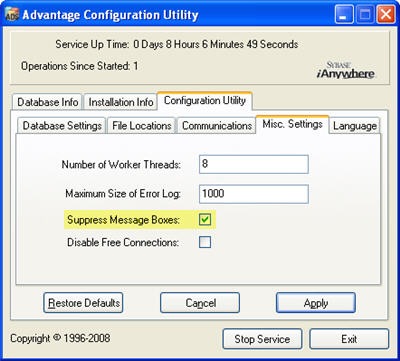
No comments:
Post a Comment