Beginning with version 8 of Advantage Database Server the server will generate a dump file when an internal error or exception occurs. This dump file will be written to the error log directory, c:\ by default. The dump file uses the following naming convention
adsdump-CCYYMMDD-HHMMSS.dmp.gz
If your server generates a dump file you can use the ADS Support Capture utility to retrieve the file along with other pertinent information. You should then open a support issue with Advantage support so we can investigate the cause of the error.
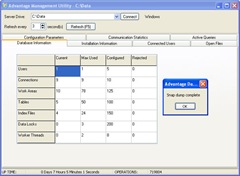 You can manually create a server dump using Advantage Data Architect. Simply connect to the server using the management utility in ARC and press CTRL-F9. This will cause the server to generate a dump file which can then be sent into Advantage Support. Keep in mind this may have an effect on the performance of any application that is currently connected to the server. When the dump file has been generated a message will be displayed.
You can manually create a server dump using Advantage Data Architect. Simply connect to the server using the management utility in ARC and press CTRL-F9. This will cause the server to generate a dump file which can then be sent into Advantage Support. Keep in mind this may have an effect on the performance of any application that is currently connected to the server. When the dump file has been generated a message will be displayed.
For more information about the dump file refer to the help file.



No comments:
Post a Comment