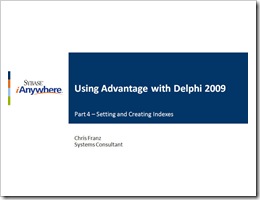 In part four of our five part series we discuss indexes. This is the longest screencast in the series ( ~ 15 min ) but it covers reading index names, setting indexes and creating indexes. A drop-down combobox is added to the form which lists the available index orders for the table. The index is set by selecting one of the index names. Choosing "Natural Order" clears any index and shows the data in the order it was added to the table.
In part four of our five part series we discuss indexes. This is the longest screencast in the series ( ~ 15 min ) but it covers reading index names, setting indexes and creating indexes. A drop-down combobox is added to the form which lists the available index orders for the table. The index is set by selecting one of the index names. Choosing "Natural Order" clears any index and shows the data in the order it was added to the table.
A third form is added to the application which is used for creating a new index on the table. It demonstrates setting various index options as well as opening the table in an exclusive mode.
The entire series will be posted in the Screencasts section of the DevZone. A list of all the individual screencasts is below:
- Part 1 – Connecting and Viewing data
- Part 2 – Inserting and Editing data
- Part 3 – Filtering and Searching
- Part 4 – Index Operations
- Part 5 – Ranges and Seeks
You can also view the entire series on a single page.



No comments:
Post a Comment