This week I have been working with Delphi 2009 and updating some Advantage examples. Support for Delphi 2009 was added in Advantage 9.1 and is also available for the latest 8.1 update (8.10.0.38).
My first project was to go through the Delphi Getting Started Guide using Delphi 2009. Even though the tutorial was written several years ago all of the steps work in the latest version of Delphi.
The example demonstrates connecting to Advantage and opening a table. The main form includes a grid for viewing the data as well as some other functionality. This includes filtering, searches, setting index orders, setting ranges and index seeks. A second form is used for inserting and editing individual records. A third form is used for creating indexes on the table.
The source code for this sample application is available on Code Central.
I enjoyed working with Delphi 2009. Since I do a lot of development with Visual Studio I found the interface very easy to learn and work with. Delphi 2009 even provides several Visual Studio templates for various windows making it even more familiar for me. I like the ability to control the appearance of individual windows giving the developer the ability to customize the environment in many ways.
One thing that I did find a bit annoying was the Object Properties window. Whenever I ran my application in debug mode it would change the column widths making it difficult to read the individual property names. I am sure there is a way to preserve the column widths but I have not found it yet.
I will be working with Delphi 2009 and Delphi Prism over the next few weeks in preparation for Delphi Live.



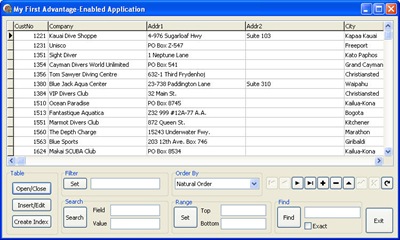
No comments:
Post a Comment