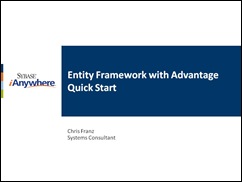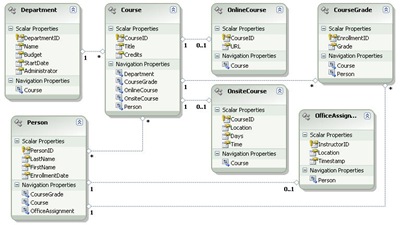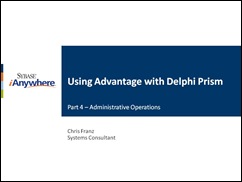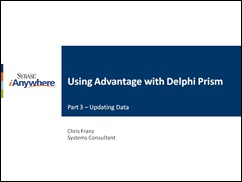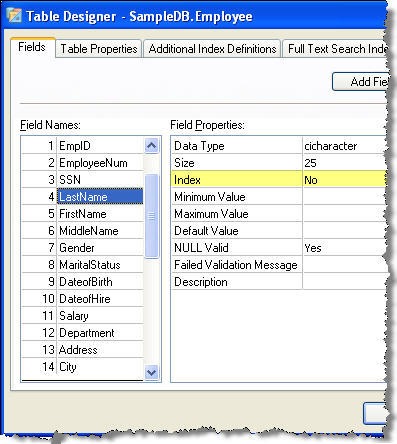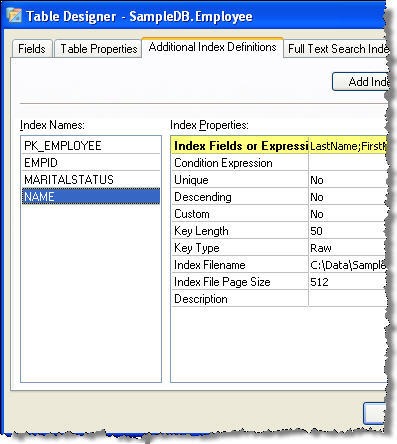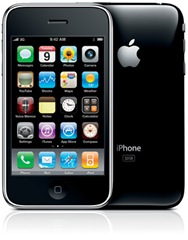 Permit me to go a bit off topic with today's post. As you may have heard Apple released a new version of the iPhone on June 16th. I was due for an upgrade and I have heard nothing but good things about the iPhone for the past year. So I decided to fork over the $199 upgrade fee and get the 16GB iPhone 3GS.
Permit me to go a bit off topic with today's post. As you may have heard Apple released a new version of the iPhone on June 16th. I was due for an upgrade and I have heard nothing but good things about the iPhone for the past year. So I decided to fork over the $199 upgrade fee and get the 16GB iPhone 3GS.
I got the phone last Monday and I must admit it is the best phone I have ever used. The sound quality is quite good and I really like the speaker phone. The headset that comes bundled with the iPhone has the same standard Apple earbuds but it also includes an inline microphone and volume controls. The microphone does a good job at picking up voice and I have had no complaints when using the headset to talk on the phone.
The integrated iPod functionality makes the phone work just like an iPod. This makes it an excellent music player as well as a phone. The new improved processor makes the video much smoother and crystal clear. The screen is bright and big enough to use for watching movies or TV shows. I also like the wide variety of podcasts that are available.
The new horizontal keyboard makes texting much easier to do. I have had a bit of a transition from my Treo 750 with the thumb keypad. I was also used to the Windows Mobile touch screen, the multi-touch screen on the iPhone must be touched with a fingertip. I was in the habit of using a stylist or sometimes a fingernail to select items on my Treo. I am getting used to the multi-touch screen and I think in the end it will be nicer than a screen that responds to any pressure.
I have found that the 3G radio works very well in my area. I get very quick download and browsing on the network. The integrated WIFI is very useful when I am at home or in the office. The Safari web browser is easy to use and includes some of my favorite features. There is a pages interface which is much like the tabs you find on Firefox and IE 7+. This allows me to keep pages I refer to often "open" so I can go back to them quickly.
Probably the best feature of the iPhone is the AppStore. It is super easy to get applications for the iPhone and there are thousands of them. The ability to instantly purchase and deliver an application to the phone is a very powerful feature. So far I have only installed the free versions but there are many reasonably priced apps that I have my eye on as well.
 My first application was iAnywhere Mobile Office for iPhone. This allows me to get my corporate e-mail, calendar, contacts and tasks on my iPhone. All of the information is stored in a secure "sandbox" on the phone which is encrypted for additional security. The corporate contacts are available to the phone so I can lookup numbers to dial and add corporate contacts to my speed-dial favorites list.
My first application was iAnywhere Mobile Office for iPhone. This allows me to get my corporate e-mail, calendar, contacts and tasks on my iPhone. All of the information is stored in a secure "sandbox" on the phone which is encrypted for additional security. The corporate contacts are available to the phone so I can lookup numbers to dial and add corporate contacts to my speed-dial favorites list.
Overall my experience with the iPhone has been very positive, I really like the phone. I have found a few negatives. The landscape keyboard does not seem to work in every application. Sometimes it is very slow to rotate the display or I may have to rotate the phone several times to get the screen to the proper orientation. The device can only run one application at a time and it is sometimes frustrating going back to the home screen every time to switch to a different application.
The battery life is not bad I have gotten several hours of use from the phone on a charge. I am still kicking the tires so I am using the phone a lot more than I would normally so I think the battery life will even out soon. It is too bad that you cannot get to the battery since it would be nice to have a spare around to swap when you need to use the device. It would also be nice to have some kind of memory expansion, microSD or similar, for the phone. This is the only "smart phone" I have used that does not offer any memory expansion.
The bottom line: Apple has produced an excellent device which provides a ton of functionality into a nice clean package. The third generation includes an updated processor and many software enhancements. I think the upgrade price was very reasonable for all the features. I wouldn't want to pay the $599 full price for the device though.