Advantage Database Server supports Windows clustering on Windows 2003 Server Enterprise. I described Failover Clustering using Windows 2008 Server in a previous post. Although the Advantage help file has a very complete set of instructions for Running Advantage on a Windows Cluster, I thought I would include some screenshots and some additional thoughts.
Advantage Database Server needs to be installed on each node of the cluster. Additionally you should configure a shared data drive which is accessible to all nodes of the cluster that will store the data and Advantage log files. This shared drive is in addition to the Quorum drive used by the cluster. There are also several Advantage configuration settings you must make to Advantage for it to work properly in a cluster environment. I have just included the outline here, however, there are screenshots and more details on the Windows 2008 Cluster post.
- Ensure that the Suppress Message Boxes option is enabled
- Set the Error and Assert Log Path to a shared storage device (data drive)
- Set the Transaction Log Files path to a shared storage device (data drive)
- Create Server-Side Aliases instead of using data shares
NOTE: The Use Clustering configuration parameter is only used for NetWare clustering.
Windows 2003 Clusters use Application Groups to define which applications and services can be moved throughout the cluster. You create an application group from the Cluster Administrator. Simply right-click on the cluster you wish to add an application to and select Create Application Group. This will bring up the Cluster Application Wizard.

Next you create a new Virtual Server and a new Resource group. Specify a name for the resource group ( I chose Ads2k3Cluster ) there is also an area for entering a description.
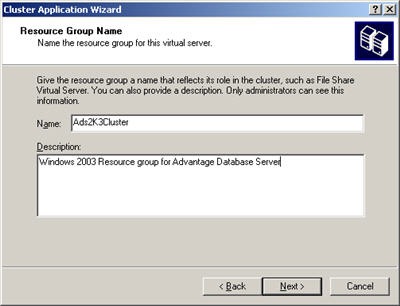
The next step is to provide information on how to access the virtual server which allows clients outside the cluster to access Advantage. This consists of a network (NetBIOS) name and an IP address. I used the same name I specified for my resource group and specified a new virtual IP address.
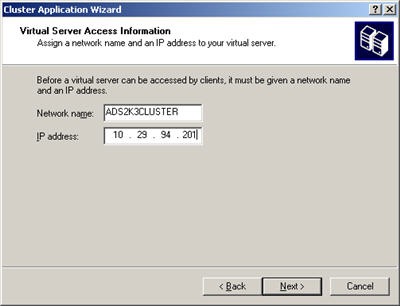
You do not need to modify any of the Advanced Properties. Clicking Next will take you to a confirmation screen. Select Yes, create a cluster resource for my application now and click next. The next screen will prompt for an Application Resource type, choose Generic Service and click next.
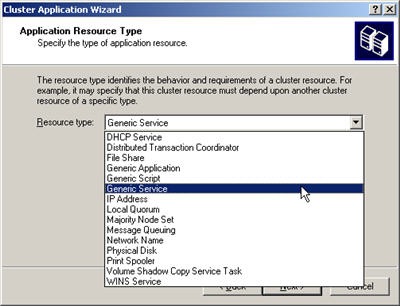
Specify a resource name on the next screen, there is no need to configure any advanced properties. Clicking next will bring up the Generic Service Parameters. Use advantage for the service name. You can specify any valid startup parameters but none are necessary.
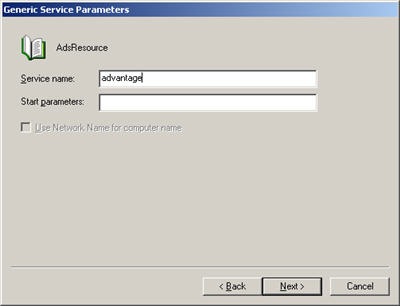
You may specify registry keys which will be copied to every node in the cluster ensuring that all nodes use the same configuration settings. The last page displays a summary of the new application group. Clicking finish will create the new group.
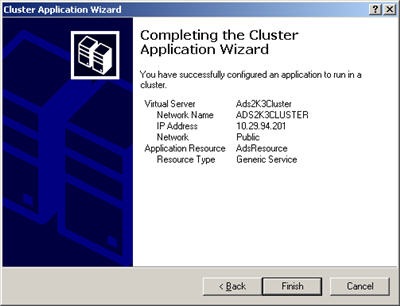
After the cluster group has been configured you need to open your new resource and add some dependencies. Click on the resources folder in the Cluster Manager. Then select the resource you just created, right-click and choose properties.
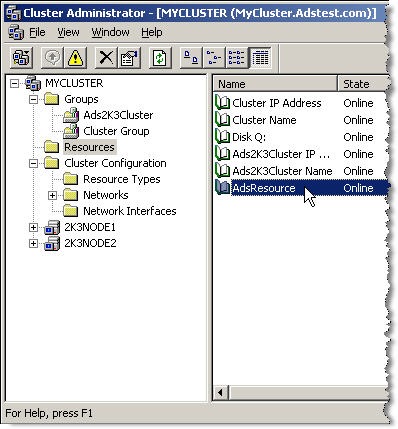
You will need to add the IP Address, Network Name and the Data Drive. This will ensure that all of these resources are available when Advantage starts. Remember to store your log files on the shared data drive. You will also store your adsserver.ini file on this drive to ensure that the server-side aliases remain consistent when the Advantage service is moved between nodes.
You are now ready to bring the Advantage application group online. Remember to configure the Windows firewall to allow UDP traffic for the Advantage communication port (6262 by default). Since you are using server-side aliases and not network shares you will have to turn off rights checking using the ignore rights option on all clients.
Now all that is left is the testing. Verify that you can connect to Advantage from a machine outside the cluster. Then use the Cluster Manager to move the Advantage service to another node and test connectivity again. Congratulations you now have a working Advantage cluster.
One final note: Advantage clients will not automatically reconnect in the case of a node failure. The failover cluster will automatically start Advantage on another node but the clients will have to restart their applications.



No comments:
Post a Comment