The Advantage 9.0 TDataSet Descendant ships with a new utility called the Advantage TDataSet Version Switcher, referred to here as Switcher. This utility makes it easier to manage multiple versions of the Advantage TDataSet. This allows developers to maintain older versions of code along with newer versions on the same development machine.
The Switcher detects the version of the TDataSet you have installed and gives you a list of versions to switch to. By checking the Back Up Existing BPL Files a backup of all the relevant files will be backed up to C:\Documents and Settings\All Users\Application Data\Advantage\TDataSet_Backup\Version x.xx\ (WinXP) or C:\ProgramData\Advantage\TDataSet_Backup\ (Vista)
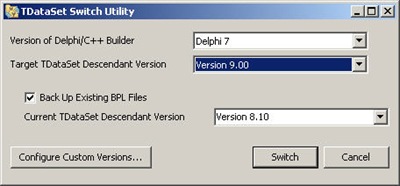
Switching versions is as simple as simple as choosing the version you want to switch to and clicking the Switch button. The current version is automatically detected along with your version of Delphi.
You can add custom configurations if you want to keep incremental builds of the TDataSet installed. For example you could create a custom version for 8.1.0.18 and 8.1.0.26. Keep in mind that releases will always be put in their own directory however, service updates will overwrite current files. If you have switched the version in the past with the backup option the previous versions will still be available in the backup directory. Otherwise you will have to have specific directories if you wish to have more than one 8.1.x version installed on your system.
The Switch utility is installed with the Advantage Delphi TDataSet components (Delphi 3-7) and the Advantage Delphi Components (Delphi 2006 and newer). It is installed in C:\Program Files\Advantage x.x\TDataSet\Switch by default.



No comments:
Post a Comment