Advantage online backup is a powerful tool for ensuring that you have a copy of your database if your primary database gets lost. Online backup allows administrative and backup users the ability to create a backup of a database or set of free tables while the tables are open. It does not interfere with any current operations which may be occurring on the data.
You can start an online backup in ARC by right-clicking on a open connection in the connection repository and choosing the Backup… menu item. This will open the Backup dialog. First enter a destination for the backup, this can be any location that the server can get to. Remember that by default the Advantage service runs as the SYSTEM user account which may not have rights to network shares. After you have specified the backup location click the Advanced tab to select any additional options.
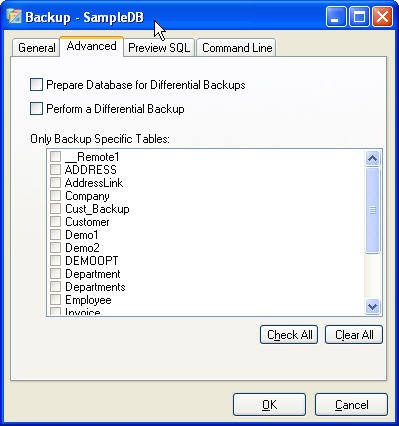
If your database contains a lot of data and you are using ADT tables, it may be beneficial to do differential backups ( see tip #57 ). If you only want to backup specific tables simply select the tables you wish to backup. The Preview SQL tab shows the syntax for either the sp_BackupDatabase or sp_BackupFreeTables system procedures. The Command Line tab shows the syntax for calling the adsbackup utility with the specified options.
Bonus Tip: If you want to backup all but a few of your tables, for instance all but your replication queue tables, use the exclude option when calling sp_BackupDatabase or the adsbackup utility. The backup dialog creates the code using the include syntax.
EXECUTE PROCEDURE sp_BackupDatabase( 'C:\Data\Backup', 'exclude=__Remote1' )
EXECUTE PROCEDURE sp_BackupFreeTables ( 'C:\Data\FreeTables', '*.ADT', 'C:\Data\Backup', 'exclude=Demo1', NULL )
adsbackup –ppassword –e__Remote1 "C:\Data\SampleDB\SampleDB.add" "C:\Data\Backup"



2 comments:
Thank you for good information due to online backup.
Actually, backups were a kind of a problem for me until I started reading virtual data room reviews seeking a new virtual data room.
The VDR provider implements backups to tape or another medium and ensures that the backups are reliable. All these backups must be encrypted in order to protect the data and it's storage should be under strictly security protocols.
electronic data room due diligence
Post a Comment